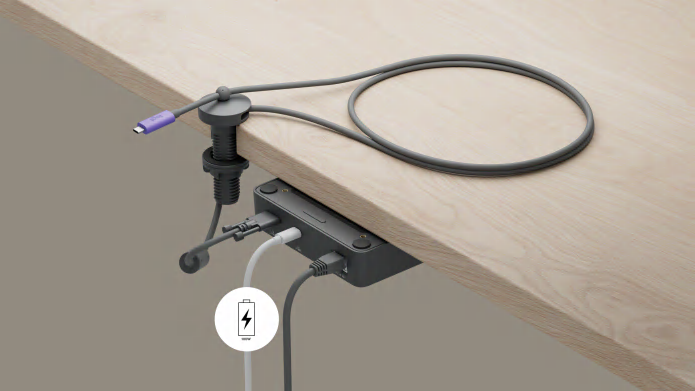Logitech Extend
Logitech Extend
Triển khai Logitech Extend với hệ thống cáp danh mục để bất kỳ ai cũng có thể bước vào phòng họp dựa trên Android hoặc BYOD, cắm cáp USB-C và khởi động cuộc họp từ nền tảng video ưa thích chạy trên máy tính xách tay hoặc thiết bị di động của họ.
Logitech Extend – mở rộng USB-C
Mang cuộc họp của riêng bạn đến phòng hội thảo video thông qua một cáp USB-C duy nhất.
Triển khai Logitech Extend với hệ thống cáp danh mục để bất kỳ ai cũng có thể bước vào phòng họp dựa trên Android hoặc BYOD, cắm cáp USB-C và khởi động cuộc họp từ nền tảng video ưa thích chạy trên máy tính xách tay hoặc thiết bị di động của họ.
EASY BYOD MEETINGS
With Logitech Extend, anyone can walk into an Android or BYOD-based meeting room, plug in with the USB-C cable, and launch a meeting from their laptop or mobile device1.
Quick connections. No Additional Drivers.
Use the USB-C cable to quickly plug in a laptop or mobile device1 and run meetings using a preferred video platform. No need to install additional software.
TWO USE CASES, ONE SOLUTION

BYOD PASSTHROUGH
Use Extend in Android-based rooms with the Rally Bar family. It allows the meeting host to bypass the designated video provider and conduct the meeting from their own device.

BYOD Extension
Use Extend for BYOD meetings with the Rally Bar family and other Logitech conference cameras by connecting a laptop or mobile device1 to conduct meetings using the in-room conference camera and display.
Feature support and compatibility with cameras and operating systems may vary.
For the latest information, see logitech.com/support/extend-compatibility
FOR PC-BASED ROOMS
Deploy Logitech Swytch for PC-based room solutions for a single-cable connection to the room’s conference camera and display.

EXTEND AND REACH
Use category cabling to enable BYOD connections in larger rooms.
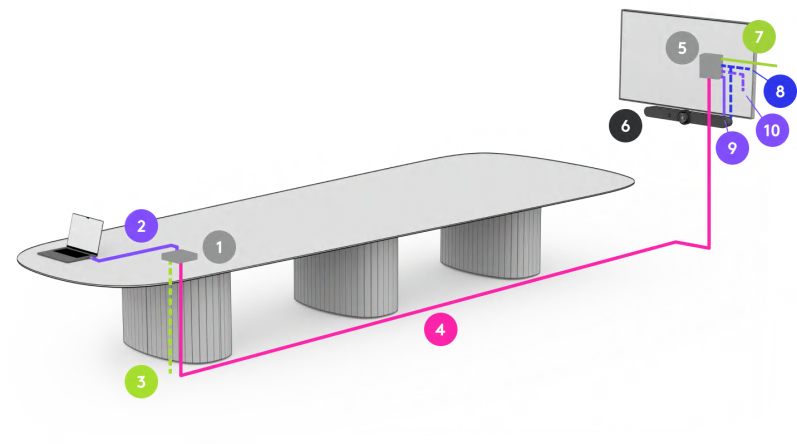
- Table Side Box (TX)
- Logitech Extend USB-C Connector
- Optional power adapter
- Category cable
- Display Side Box (RX)
- Rally Bar
- Logitech Extend power
- HDMI to camera or display
- USB to camera
- USB (additional)
CLEAN SETUP
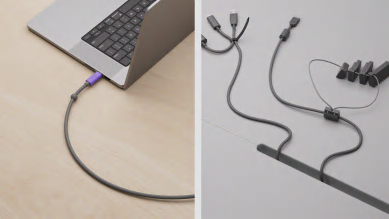
SINGLE USB-C CABLE
Single cable simplicity — no need for multiple cables, adapters, or dongles.
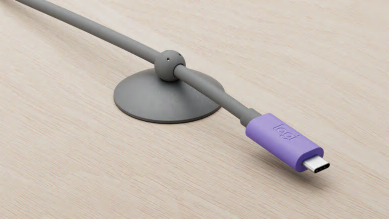
MAGNETIC DOCK
Rest the USB-C cable on the included magnetic dock for a clean tabletop.

GROMMET ADAPTER
Easily run the USB-C cable through tables with the included adapter.
Sản Phẩm Liên Quan
Danh Mục Sản phẩm
Sản Phẩm Nổi Bật

Blustream HDMI Cable 18Gbps

AVer VB350

ThinkSmart Core for Microsoft Team Rooms

ThinkSmart Hub Gen 2 for Zoom Rooms

ClickShare CX-50 Gen 2

Zyxel GS1920-24v2

Lumens VC-A50P

Jabra PanaCast 20
Tin Tức

Lợi ích gì khi màn hình tương tác Optoma đạt chứng nhận EDLA của Google

Cải Thiện phòng họp của bạn với giải pháp MS Teams Rooms

COMBO THIẾT BỊ HỘI NGHỊ JABRA PANACAST 20 & JABRA SPEAK 710 MS

Mira Connect™ Simplifies AV Control

Mira Connect Smart AV control System

Phần mềm quản lý màn hình Optoma Management Suite

AV over IP AVoIP hoạt động như thế nào